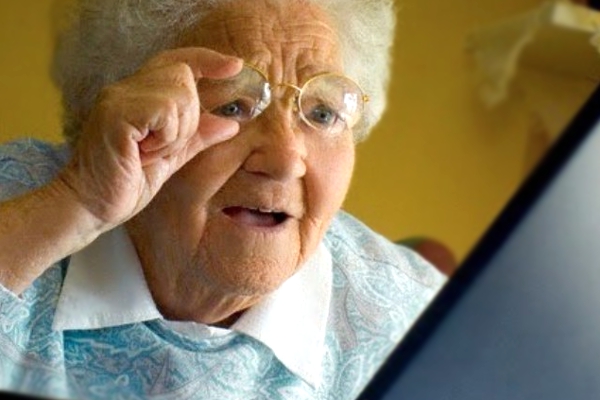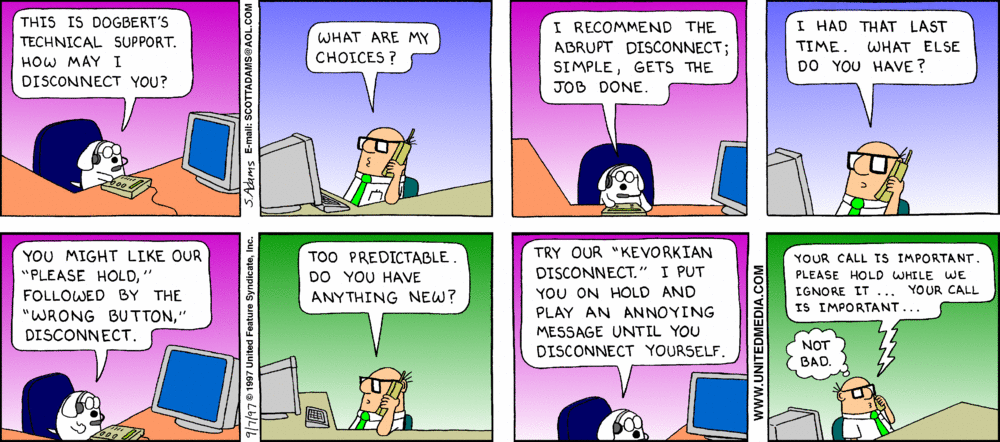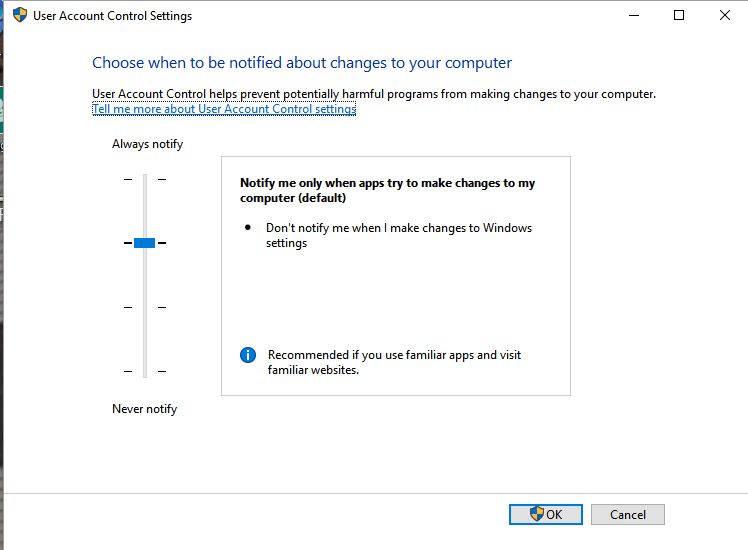A very old story, which still continues to be relevant:
A helicopter was flying around above Seattle when an electrical malfunction disabled all of the aircraft’s electronic navigation and communications equipment. Due to the clouds and haze, the pilot could not determine the helicopter’s position and course to fly to the airport.
The pilot saw a tall building, flew toward it, circled, drew a handwritten sign, and held it in the helicopter’s window. The pilot’s sign said “WHERE AM I?” in large letters. People in the tall building quickly responded to the aircraft, drew a large sign and held it in a building window. Their sign read: “YOU ARE IN A HELICOPTER.”
The pilot smiled, waved, looked at her map, determined the course to steer to SEATAC airport, and landed safely. After they were on the ground, the co-pilot asked the pilot how the “YOU ARE IN A HELICOPTER” sign helped determine their position. The pilot responded “I knew that had to be the Microsoft building because, like their technical support, online help and product documentation, the response they gave me was technically correct, but completely useless.”
It’s like this company never learns. As one user complained back in 2011,
Microsoft has long been a champion of low levels of customer service. It used to be, though, that they at least had a help function that was searchable and helped you occasionally find an answer to a question. Now they just dump you out on the internet…might as well use Google. They want 259 bucks to answer a question. When will someone free us from this monster?
Nothing has improved. I cannot remember ever getting a useful answer from a Microsoft help file or website; generally if the answer is out there, it takes hunting through many user forums before the correct solution can be found. More often than not, the “top answer” is provided by someone claiming to be an “expert” who didn’t understand the question in the first place, and/or provides an “answer” that is so complex it would take a master’s degree in computer technology to understand and implement – things like editing the registry [chxxchxxt, pa-TOO!] or some other such nonsense. I began my programming career in 1969 on a Univac 1108, and I have a hard time understanding what they want me to do; Grandma Bucket in Whistling Rock, Arizona wouldn’t have a hope in Hell.
In general, poor customer service results in reduced revenue, but Microsoft is so big and so pervasive that they don’t seem to give a rat’s south-40. I don’t agree with his politics, but Scott Adams hits the corporate nail on the head:

In a fit of frustration, I created this MP3 file back in 2008, which accurately represents my experience with the company.
Now, don’t get me wrong. If it weren’t for MS products, I probably wouldn’t be typing this blog post. Mac stuff is still too expensive, and the learning curve for Unix is still too steep for me at the moment.
The bottom line is that it’s definitely a first-world problem. We just have to pull up our big-boy/big girl pants and deal with it, but Microsoft has certainly not made things easier for its users over its lifetime.
The Old Wolf has spoken.